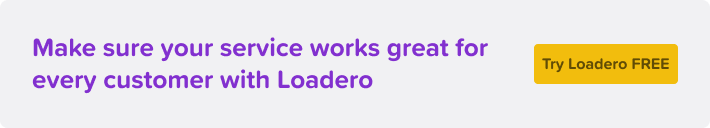There are two main causes for traffic increase that e-commerce service owners anticipate and absolutely have to prepare for. First is seasonal – with the holiday season approaching more people start to think of what to gift to those important in their lives, and much of the shopping nowadays happens online. Second is a result of successful marketing activities. But with higher revenues, there are more issues for shop owners, as their sites may need to handle exceptionally high loads. Being prepared for success can’t be overrated. Network downtime can cost hundreds or even thousands of dollars per minute. Avoiding this is essential, load test your web service and be confident that you are ready for success and don’t lose revenue. Loadero allows you to run a distributed load test and check your service operation in various browsers, locations and network settings. This is especially important for international businesses.
First, let’s consider client-side performance
There are different challenges associated with preparing a webshop for the holiday season. Specifically, the webshop needs to handle increased amounts of daily visits to the site, as well as prepare for spikes in traffic that can occur, for example, if a campaign is launched. Loadero can help prepare for both scenarios as it can simulate different test scenarios with ease. To test increased daily concurrent visits to the site, a performance test may be sufficient depending on the traffic expectations. Such tests can be run for a longer time to validate the ability of a customer to continue site browsing, or by continuously visiting the site.
This is important to test in order to evaluate that a higher number of customers does not impact the site’s usability. If the site is already slow at 50 concurrent users, it will most likely be unusable when there are 100 concurrent users. Did you know you can run performance tests in Loadero for free with our trial subscription? Make sure to subscribe. If a performance test is run to test this scenario, metrics for the client machine will also be available creating an overview of the site’s performance. This will help to identify spikes in CPU, RAM or network usage that can be fixed before the daily traffic starts to grow. With such test you will be able to prevent customers from leaving your website due to slow loading time.
The core problem – server-side performance
While handling continuous loads seems to be relatively straight forward, every engineer loathes product campaigns. The campaigns usually mean custom development to implement the campaign management as well as they can mean very high loads for the service, which the engineering team needs to prepare for. A correct load test for a web service that simulates real customers’ behavior makes a difference between being prepared for traffic increase and thinking that you are prepared. A sudden increase in traffic rarely occurs in minutes, but there are certain situations when it does, for example, when pre-orders for a new product are available. At that point, everyone will want to be the first to order that product and will not wait for the traffic to drop. This strains all parts of a webshop from serving static files to application execution and database connections.
Hundreds, thousands, tens of thousands of participants? We’ve got you covered.
With Loadero’s load testing capability, it is possible to test peak traffic of up to tens of thousands of concurrent sessions to a site thus generating an excessive amount of load. Creating a load test for a web service is as simple as creating any other test in Loadero – you just have to define a test scenario and add participants. Loadero will take care of the rest and generate the load. Our flexible pricing allows you to choose a suitable plan for running a worldwide distributed load test with hundreds or thousands of participants and even more.
As a result, it will be possible to see what the peak amount of concurrent participants was and evaluate if the site presented to them is as it should be. During these types of load tests, it is important to keep an eye on server-side metrics as they will be the best source of information about the capability of web app and all other components. If you are planning to launch a campaign soon, consider to load test your web service first before real traffic creates a problem for your servers!
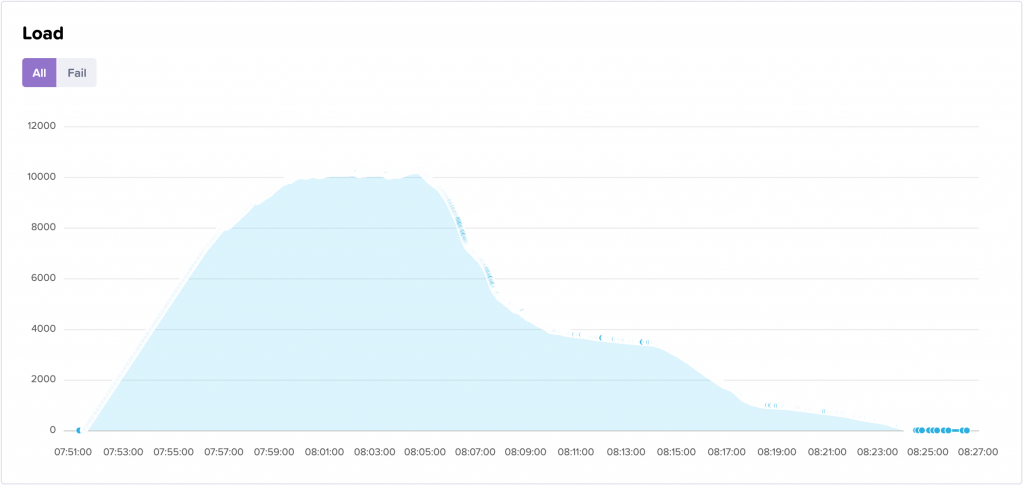
Load chart generated with Loadero, peaking at around 10k participants.
Loadero is more than a simple load generator
So far we have covered different scenarios for load tests, but you might be wondering how much of the functionality is it possible to test during a single load test? Actually, Loadero can test different flows of the application within a single test run. One of the core application features is participant grouping. It allows separating participants into different segments that each can perform a different set of actions during the test. This allows testing various flows during a single load test, for example, purchasing different predefined products, placing reviews and posting questions about products all in a single test run.
Of course, you don’t necessarily need to prepare the scenario for different higher level flows. Groups can be used for a purpose as simple as searching for different products during the test. This can help prevent caching data in an intermediate layer thus really putting the server to its limits! If you are interested in getting a better understanding of multiple flows in Loadero, check a blog post about that. This is just one of the great features, make sure to explore the other Loadero features as well!
Testing for multiple locations, browsers and network conditions
Every load test executed with Loadero usually will be launched from multiple locations. Launching a test from multiple locations allows to achieve even higher loads since the infrastructure in each location is independent from one another. Launching tests from multiple locations immediately can test your service’s infrastructure in different regions of the world as well as test how inter-continent connections keep up with the load. Additionally, there are more parameters that you can change for a load test, including browsers used and network conditions. Changing network conditions in a load test is very useful, for example, when testing a queuing mechanism or checkout. It should not drop a connection under bad network connections, but it might.
Run a load test and make sure you are all set for traffic
This may seem like a low priority task, but you should load test your web service as soon as a possibility of sudden traffic increases appear. Load tests will give you confidence about the performance of the app, as well as relieve you from the stress when the traffic grows as you will know that the service can easily handle that. Load test your website in advance, and you will have peace of mind about it being able to handle all traffic, gain revenue and save money on identifying potential issues in advance. In Loadero’s team, we have engineers that are experienced in designing test scenarios for different types of load tests as well as coordinating the load test execution. So if you need any assistance, feel free to contact our helpful support team by writing to support@loadero.com.