We have a lot of changes to present to you this month, some of which we have been working on and polishing for several months now. Strap in and prepare for possibly one of the most functionality-packed posts we’ve published to this day.
Additionally, we would like to announce that Loadero will be attending DES Malaga, do feel free to visit us at TestDevLab’s booth #1A109 in Pavilion 1!
Last month we also published a blog post detailing the results of our research on the CPaaS platform 100ms, particularly regarding how it compares to other competitors. If this is something that piques your interest, we encourage you to take a look!
New Test Builder
This is something we have been working on for a very long time and we are incredibly excited to finally unveil it to the public. The new test builder introduces a complete overhaul for the UI and the general flow of creating and editing tests.
Possibly, the most noteworthy change introduced by the new test builder is the integration of participant setup within all other aspects related to setting up a test. The old test builder required the user to create a test first and then configure groups and participants for that test. Participant configuration is now a step of the test creation and test editing flows instead.
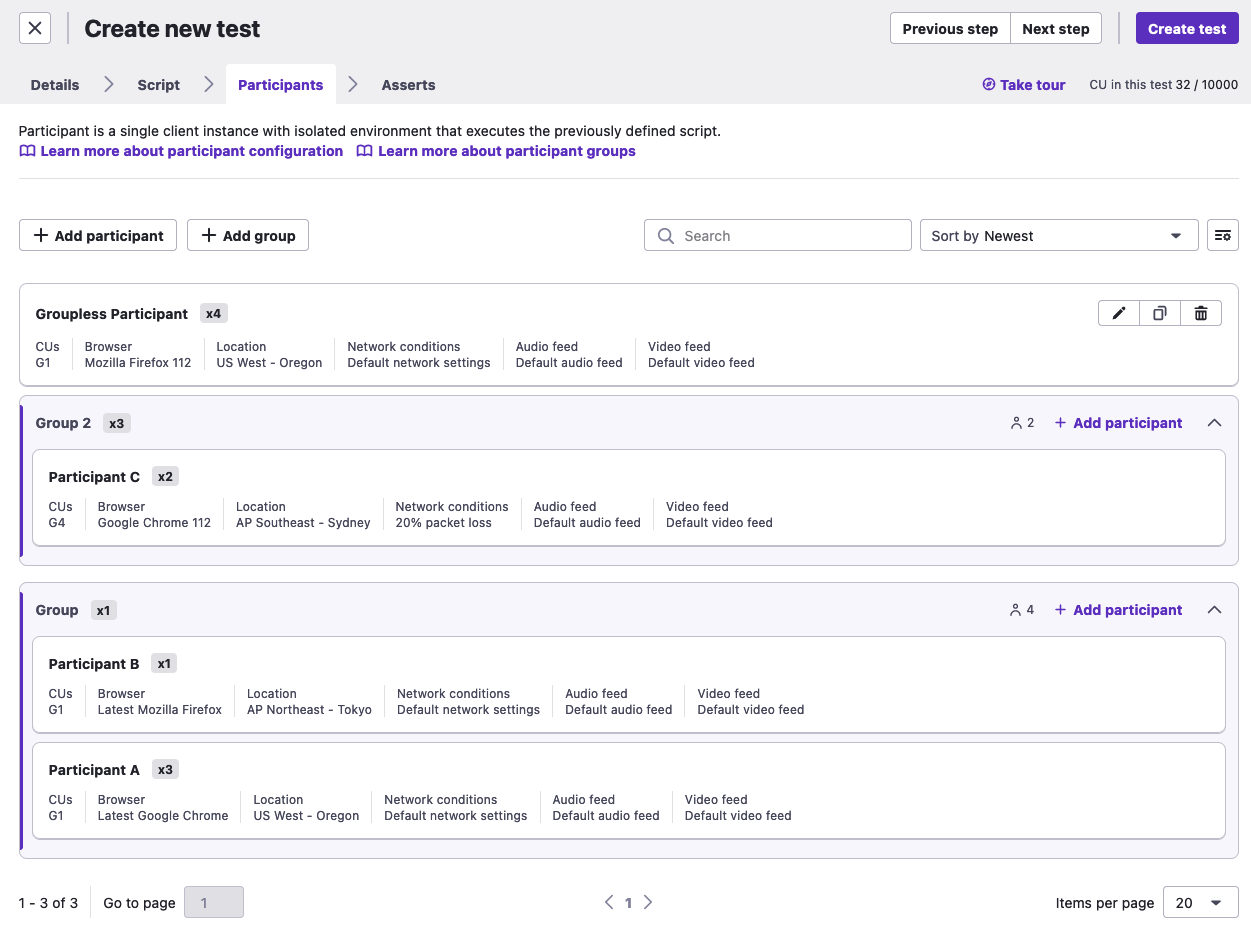
Another aspect the new test builder introduces is that groups are now optional. If your test has no particular reason to utilize participant groups, you may create groupless participants instead. Previously, all participants had to be part of a group.
The new test builder also comes equipped with a tour to introduce each step of the test builder to the user, which can be found at the top right of the test builder.
If the new test builder is something you would like to try, you may enable it by navigating to the account settings dropdown in the top right corner of the app and selecting Enable New Test Builder. You can always change your mind if the new test builder does not meet your expectations! However, we do intend to migrate all users to the new test builder later on down the line, so do keep in mind that the old test builder will not be available forever.
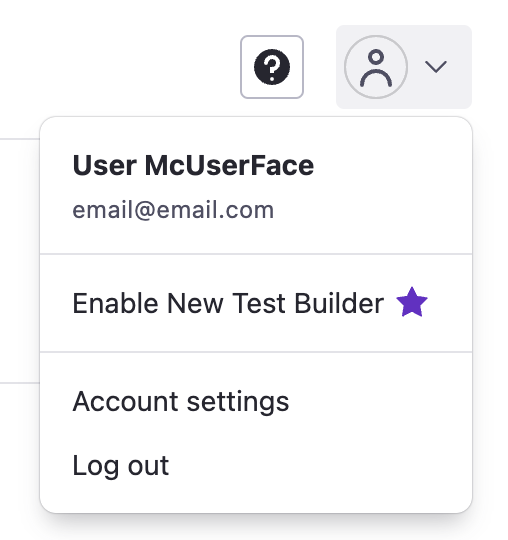
API access token creation
API access tokens for a project can now be created by any user with the Administrator or Developer role by navigating to the API access tab in project settings.
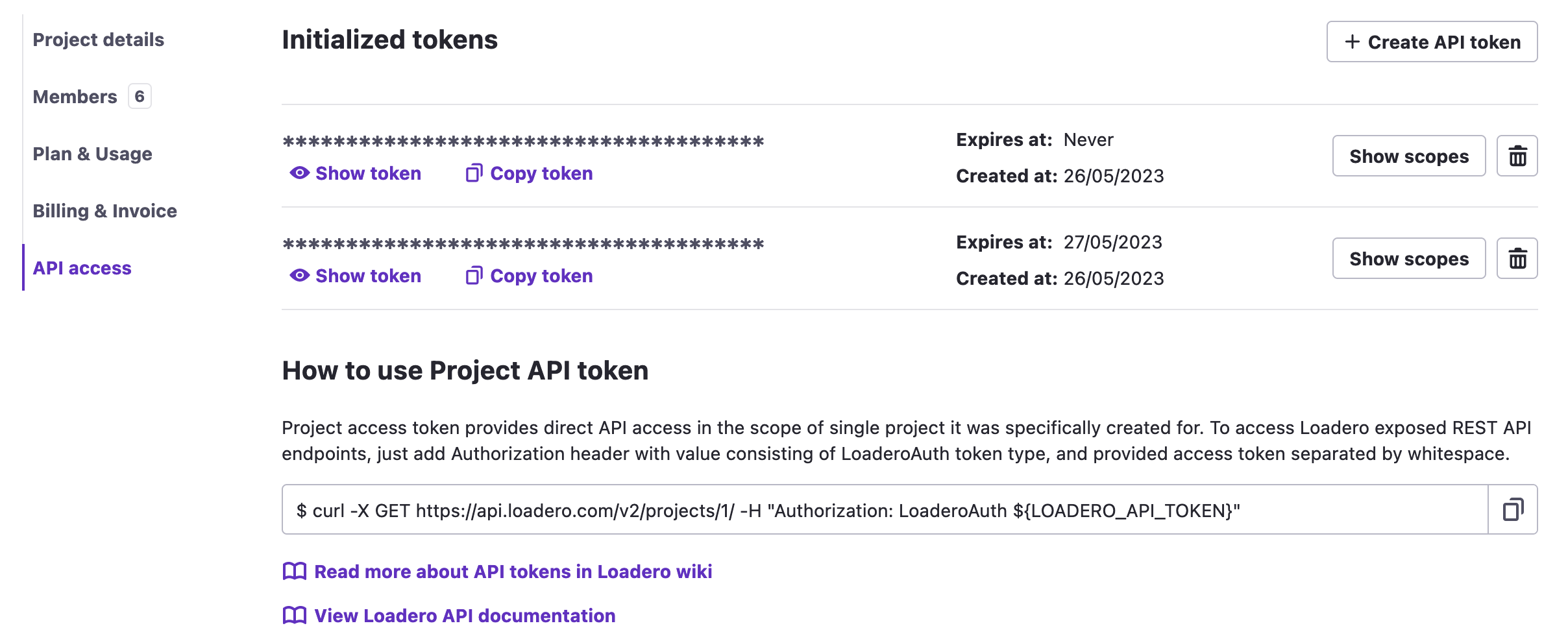
Time execution results are now visible in run reports
One of the custom commands that Loadero provides is the command to provide information on how long a provided function takes to complete (more on this command – timeExecution() for Nightwatch.js, timeExecution() for TestUI, time_execution() for Py-TestUI). This command outputs this information to the Selenium logs. We have added extra functionality to the UI, so that the user does not have to sift through the Selenium log in order to find this information. It is now available in the individual participant report as a Gantt chart.
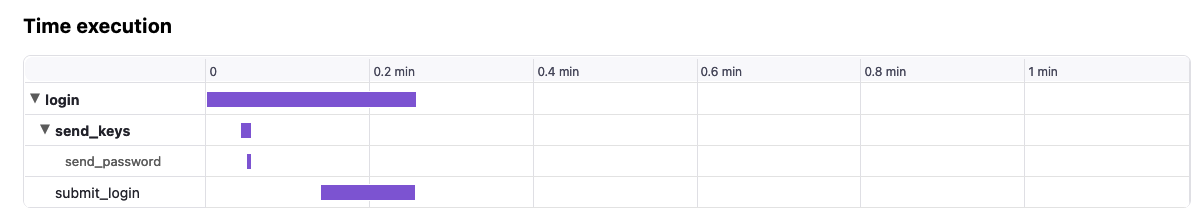
Upon mousing over any of these bars, you can see a tooltip that provides more precise information, including timestamps.
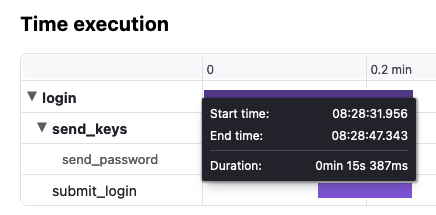
We hope that this makes the command more convenient to use in your script!
Removed deprecated video feeds
Possibly unbeknownst to you – for a while now we have had a few deprecated video feeds available for selection in participant configurations. Now, if these deprecated video feeds were selected, they would be changed to an equivalent non-deprecated video feed on the server side. This would result in, for example, the user selecting the “720p dynamic video feed” for a participant, but upon saving this configuration the participant configuration would state “720p@30FPS dynamic video feed” instead.
We have removed these deprecated video feeds entirely now, meaning that you may no longer select them for a participant. As far as the reader may be concerned, this does not affect users at all because these deprecated video feeds were already being changed to equivalent non-deprecated video feeds server-side. This change just makes the flow of configuring a participant simpler and more transparent.
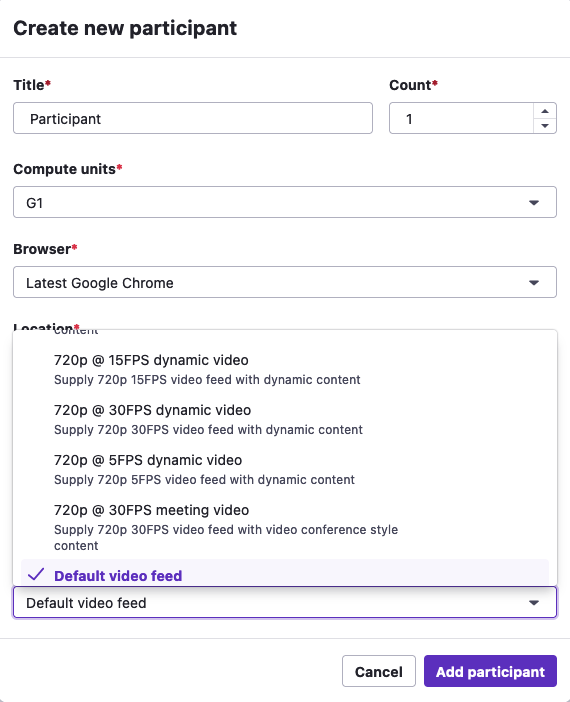
New trial limitations
We have implemented new limitations for trial projects:
- Participants can only have G1 or G2 compute units. G0.5 is no longer an available option.
- Any one test can only contain up to 10 CUs.
- Only one test run can be active at a time. Parallel test runs are no longer possible.
Support for new browser versions
As new browser versions have come out since the last update, we have added Loadero support for all of them, these versions being:
- Google Chrome 113;
- Google Chrome 114;
- Mozilla Firefox 113.
Other fixes and improvements
We have added more space on the instances for test runs to use. This enables longer tests with a lot of metric collection, as otherwise these tests may cause the instance to run out of space – leading to a crashed test.
We have also optimized the Swagger documentation for Loadero’s API. It has been reduced in size significantly and loads much faster than before.
Overall, we are very happy with what we have achieved this month, especially the new test builder that has been a work in progress for quite a while. We hope these features and improvements improve your experience with Loadero and provide you additional support in your usage of the tool. We hope to have a monthly updates post for you next month, as well! Also stay tuned for a blog post detailing usage of the new test builder, which is set to release within June!



