We are here to deliver another two-month dose of Loadero updates! These updates will cover changes implemented in Loadero during July and August 2024.
New feature: Single test view
We’re excited to announce that we have introduced another new page to the Loadero app – the single test view! You can access this view by navigating to the “Tests” list (or “Favorites” list), and clicking on the test you are interested in. This view contains a chart detailing the success rate trend of the test across a given time period. You can also see information about the test itself, the most novel of which is the “Total runs” field – this particular piece of information has never been displayed until now. Underneath the success rate trend chart you can also find a run history that is relevant to only this particular test.
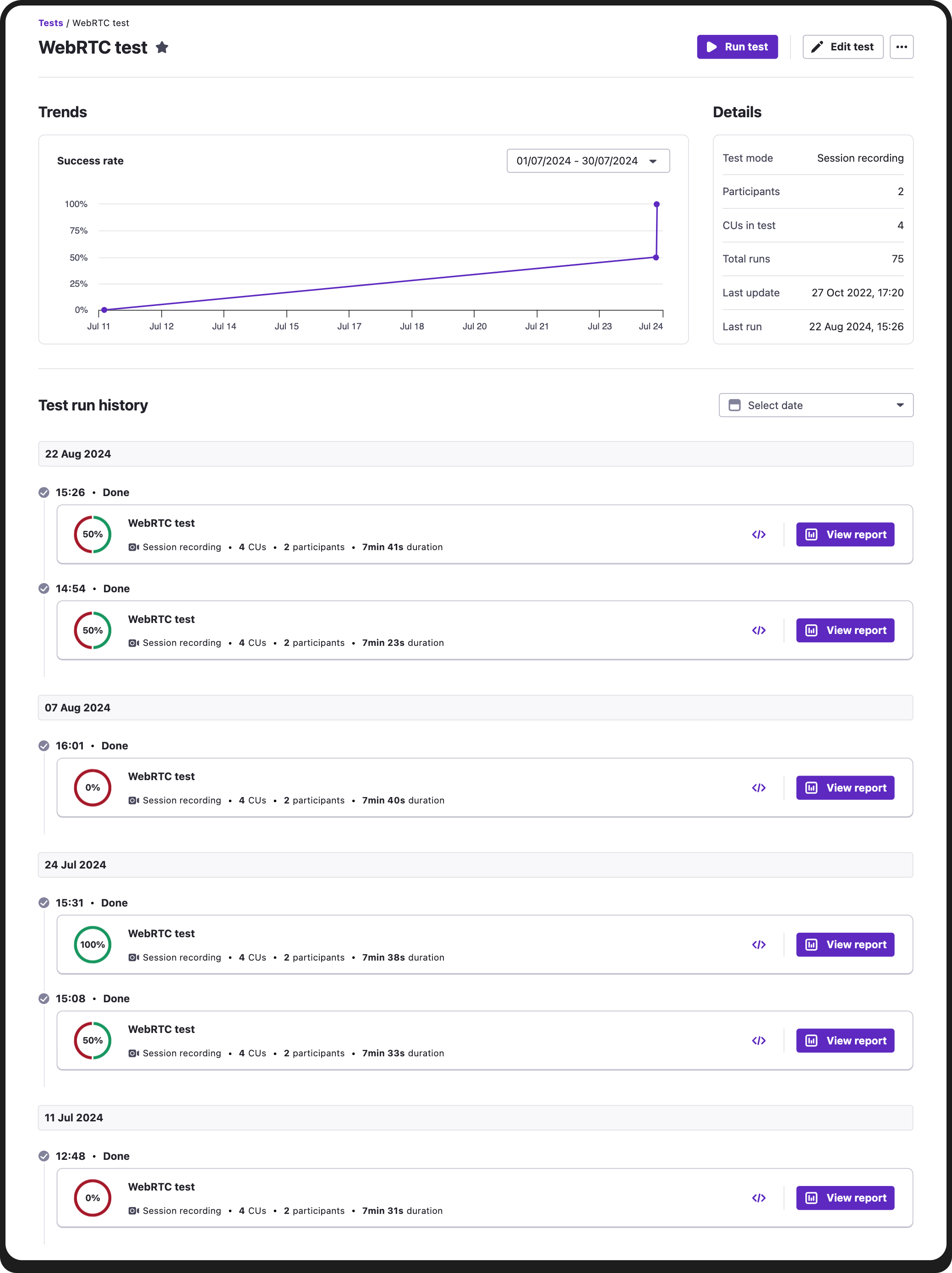
Selenium upgrade from 4.7.1 to 4.22.0
Following our recent Nightwatch.js version upgrade two months ago, we’re introducing another dependency update. This time, we’ve upgraded a key dependency that affects all three frameworks — Selenium. You can catch up with what has changed between these two versions here.
Though we do our best to avoid bugs, if you notice any issues with test execution that you’re convinced were not present before, feel free to reach out to us and we will investigate whether this upgrade came with any accidental regressions.
Other improvements
Inter-framework consistency: we have updated the “Ignore Alert” custom command that is used to dismiss browser alerts/prompts, so that it behaves as similarly as possible between all three automation frameworks supported by Loadero. Now, regardless of project language, if the command is called and there is no browser alert to dismiss, an error message will be logged in the Selenium log to let you know that there had been nothing there. Note, that this error will continue to be non-failing as before – even if the error message is logged, it will have no effect on the test’s PASS/FAIL status.
Stability: Test runs are now less likely to result in a server error during the “Initializing” phase.
UI/UX improvements: This is a rather unchanging component of all of our updates, as we are constantly making improvements to the app to make it as intuitive and comfortable to use as possible.
Documentation: Our Loadero API documentation on Swagger has undergone more changes. This time we have improved the documentation for the endpoints of the participant, runparticipant, and test resources, specifically.
Within the changes for the test resource in Swagger you can also find a sneak peek – the filter_label_name parameter can be supplied repeatedly to the endpoint that allows retrieving all tests in the project. This is a follow-up of the previously introduced test label functionality. API support has been implemented to retrieve only those tests that possess a specific combination of these test labels. UI support for this use case will follow in the near future.
Support for new browser versions
Loadero now allows simulating participants via the following browsers:
- Google Chrome 127 and Google Chrome 128;
- Mozilla Firefox 128 and Mozilla Firefox 129.
That concludes the latest updates, see you next time!




