Brace yourself for a two-month special of all things new in Loadero that were introduced in the months of March and April!
Deprecation warning for Loadero API: after 01.07.2024. participant and run_participant responses will no longer contain a “media_type” field. If your usage of Loadero is dependent on the expectation that this field will be present, then we suggest removing this dependency in the near future.
New feature: Favorite tests
Loadero has introduced a new feature – the ability for users to mark a test as a favorite test. There is now also a brand new “Favorites” tab in the project – this tab will contain all tests that you have favorited. If you run a particular test much more often than others, then consider favoriting the test, and then you will have quick and easy access to it in the “Favorites” tab, avoiding having to potentially sift through multiple pages of tests in your project.
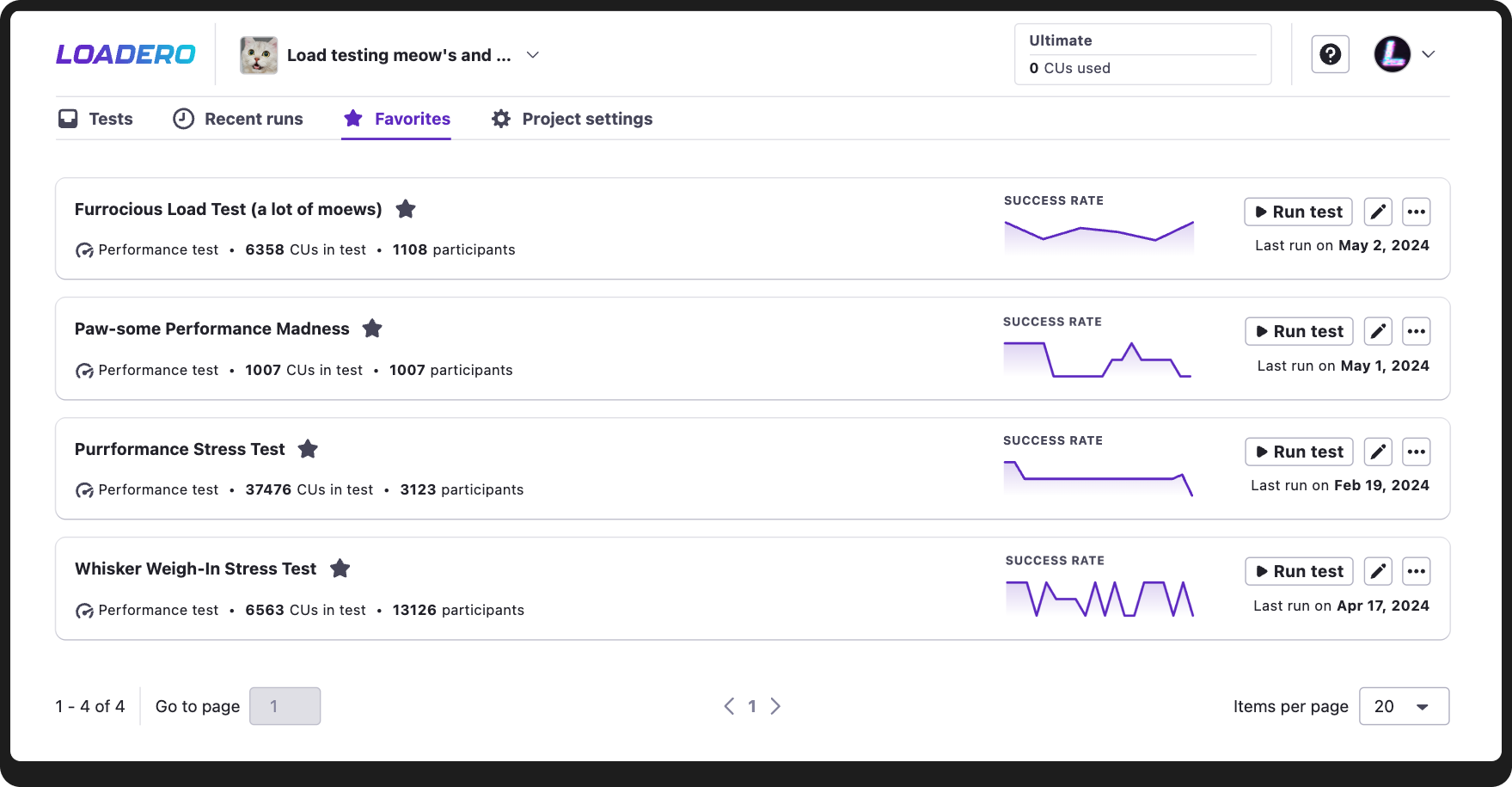
One neat aspect about favorite tests is that they are completely individual to each user. Each user will only see the tests that they have favorited in the “Favorites” tab. They will not see what other project members have favorited. This helps avoid clutter and allows members to focus on the tests they themselves care about without inconveniencing other project members.
You can favorite a test by hovering over it in the “Tests” list and clicking on the star icon that appears.
Several UI improvements
UI improvements are an ongoing process at Loadero and we always strive to improve the existing user experience alongside introducing new features. Some of the most notable changes within the past two months are:
- Test success rate charts now represent a historic success rate across the most recent 20 runs. We announced success rate charts in February’s updates with the note that we still intend to make some changes to the charts. Previously, these success rate charts represented a trend across all test runs that have been executed within the past 7 days. Now, the chart will represent a trend across the most recent 20 runs, regardless of how long ago those runs have been. This will serve as a better indicator of historic success rate. Additionally, the success rate chart will no longer take into account aborted test runs and test runs that resulted in a server error.
- Users will now be prevented from executing other actions in the test builder if they have an assert in progress. The user will have to either save the assert or discard the assert in order to navigate elsewhere in the test builder. This will prevent issues with losing progress on the assert the user had been working on.
- Location and filters preservation. If the user opens the test builder from the tests list and then chooses to navigate back, they will no longer be indiscriminately returned to page 1 of the tests list with default filters. They will now be returned to the exact same page they had entered the test builder from, with the exact same filters applied. This change also applies to opening a run report from the “Recent runs” tab.
- Better tracking of subscription status. A relatively common issue was that upon upgrading the project to a paid plan, the web app would continue to insist that the project does not have a paid plan until the page was refreshed. The web app will now monitor the subscription status after the upgrade is executed, and discard any misleading “Plan is not active” disclaimers once the upgrade is confirmed as successful.
- Participants and asserts in the test builder can now also be sorted by “Oldest”.
Other improvements
Load Generation: If a test is run with a large number of participants in one region, their exact locations will now be more dispersed throughout that region instead of being primarily concentrated in one part of it.
Stability: We have made additional fixes to make test runs less likely to result in a server error.
Result Reporting: We have resolved an issue where specific Selenium errors in Py-TestUI runs would result in Selenium logs that would fail to describe anything that happened during the test, which made it impossible for the user to figure out what the issue in the test was.
Documentation: All information regarding supported frameworks, example test scripts and Loadero custom commands has been re-organized into a single section, instead of three separate sections. Seeing the implementation and examples of something for a specific language is now much simpler – just press the tab of the framework that interests you, and all implementation-level information will now correlate with the framework you selected. Feel free to check out our re-organized “Script development” section here! We also plan to add additional script examples within the following months so that our Wiki can truly become a force to be reckoned with.
Our API’s Swagger documentation has also undergone yet another increment of improvements.
Support for new browser versions
As per tradition, we have added support for the latest browser versions, namely:
- Google Chrome 123 and Google Chrome 124;
- Mozilla Firefox 124 and Mozilla Firefox 125.
We look forward to providing you with another set of updates next month!



