Welcome back to the latest entry in Loadero showcasing their latest features and fixes!
Warning: As mentioned last month, Loadero has implemented expiration for logs and artifacts. More details in the “Result expiration” section, which happens to be the first section right below this warning!
Deprecation warning for Loadero API users: we have renamed one of the assert sorting options to “path”, instead of “path_id”. We have also renamed 4 filters for the run resource:
- “filter_started_from” -> “filter_processing_started_from”
- “filter_started_to” -> “filter_processing_started_to”
- “filter_finished_from” -> “filter_processing_finished_from”
- “filter_finished_to” -> “filter_processing_finished_to”
We are currently still maintaining backwards compatibility for the old names, but we do suggest replacing any usage with the new names, as we will fully deprecate the old ones eventually.
Result expiration
Information related to historic runs will no longer be permanently accessible – at least some of it. Notably, logs and artifacts will now have an expiration date based on your plan:
- 14 days for runs that were executed while the project was using the free trial;
- 30 days for runs that were executed while the “Essential” plan was active;
- 60 days for runs that were executed while the “Monthly” or “Yearly” plan was active;
- 90 days for runs that were executed while the “Ultimate” plan was active;
- custom expiration for runs executed while the “Enterprise” plan is active, including the option of no expiration at all.
Note that machine statistics and WebRTC statistics charts are derived directly from logs, so once the logs expire, the charts will no longer be accessible either.

Expiration dates have begun counting down starting with March 1st. This means that even though a run executed in a project trial may have taken place 3 weeks ago, the logs and artifacts will expire only 14 days from March 1st.
All runs executed before the publishing date of these updates (March 4th, 2024) have been given a 90-day period, regardless of the plan associated with the project.
The introduction of expiration for logs and artifacts not only functions as a data protection measure, but it also opens avenues for us in the future to collect more information for runs, since the temporary nature of run logs and artifacts will make storage limitations a non-problem.
Test success rate charts
All tests now show a success rate chart which displays that test’s success rate trend across all of its runs within the past 7 days. However, while we have released this functionality, there are still some things we intend to change in the near future:
- the chart will eventually render the trend among the most recent 20 runs, regardless of when they took place, instead of all runs within the past 7 days;
- currently the success rate chart will update with a data point even when the respective run has not even finished, which will cause temporary oddities such as an immediate 0% success rate datapoint in the chart – we are aware and intend to fix this.
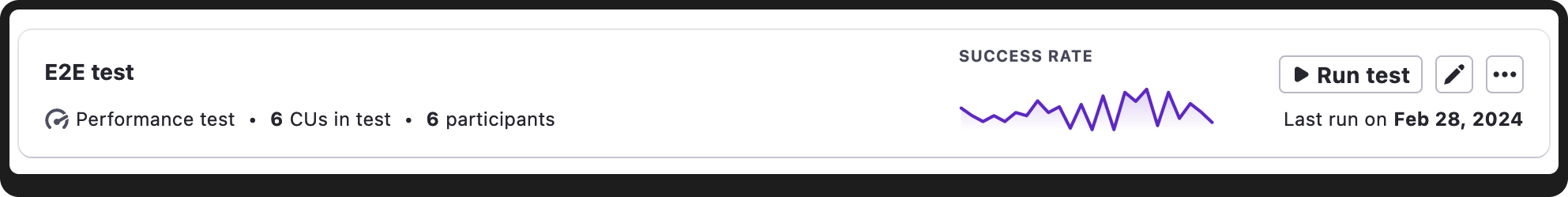
Updates to Loadero billing structure
Soon we will change the frequency and schedule of invoices sent to our customers. If you are used to receiving invoices only once per month, then you may see more invoices that are issued based on how much you have used Loadero recently. We are doing this change to improve our fraud prevention measures and this will have no impact on other customers except for receiving invoices from us more frequently.
Various fixes
Stability: Certain combinations of participant configurations were more likely to have the test run crash – we have addressed this and the likelihood of such combinations resulting in a crash should drop significantly.
Documentation: Yet again, we have improved our API’s Swagger documentation. You can find more information about our API here.
User Experience: Various small changes to the UI to give it more visual cohesion, as well as to just make the tool more convenient to use. The most significant change among these is that accidental misclicks outside the form while creating/editing test participants will no longer cause you to lose our progress. Instead a warning banner will appear at the top of the participant edit/create form, which will tell you to either save or discard your changes the old-fashioned way – by clicking the corresponding button. You can still click outside the form and close it that way as long as you have not made any changes.
The image below displays what happens once you have filled out the fields for a new participant but accidentally click outside the modal instead of clicking “Create participant”, as you may have intended.
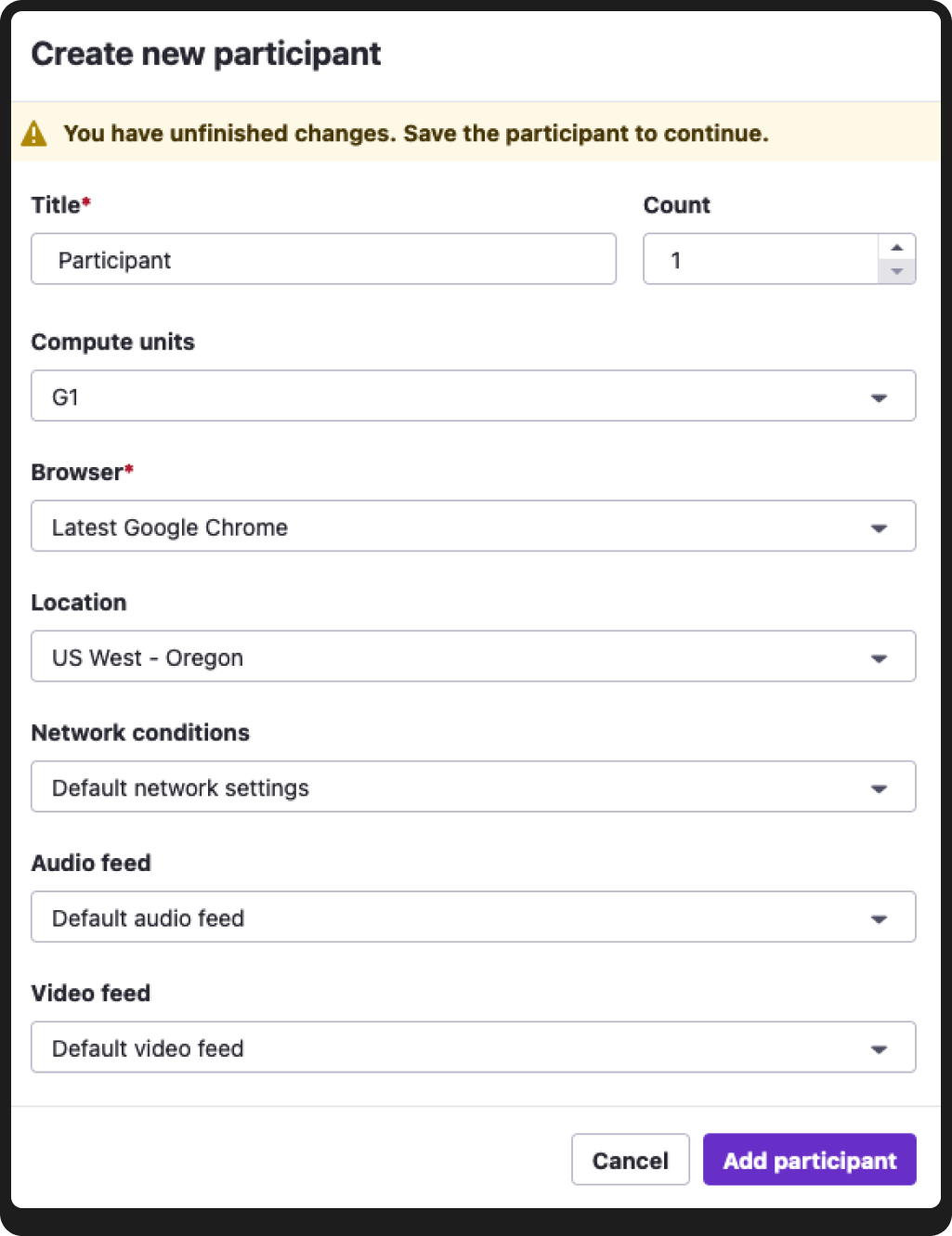
Support for new browser versions
As per tradition, we have added support for the latest browser versions, namely:
- Google Chrome 122;
- Mozilla Firefox 123.
Stay tuned for information on further updates in the future!



