Strap in for a lengthy updates post, as we have yet another slew of improvements and new features for you!
Stability improvements for lengthy WebRTC test runs
We have resolved an issue where tests with high amounts of participants and a long running duration were prone to crashing due to running out of space on the instance to store all the WebRTC metrics gathered throughout the test run. We have implemented a couple of changes that significantly reduce the probability of this happening (in fact, it hasn’t happened at all since we deployed the fix!).
In addition, we have made other small fixes to increase the stability of high-load test runs in general.
New Wiki
Our documentation has undergone a total cosmetic overhaul. We have created a brand new landing page for the Wiki itself, accessible at wiki.loadero.com, the same URL our previous documentation was hosted on.
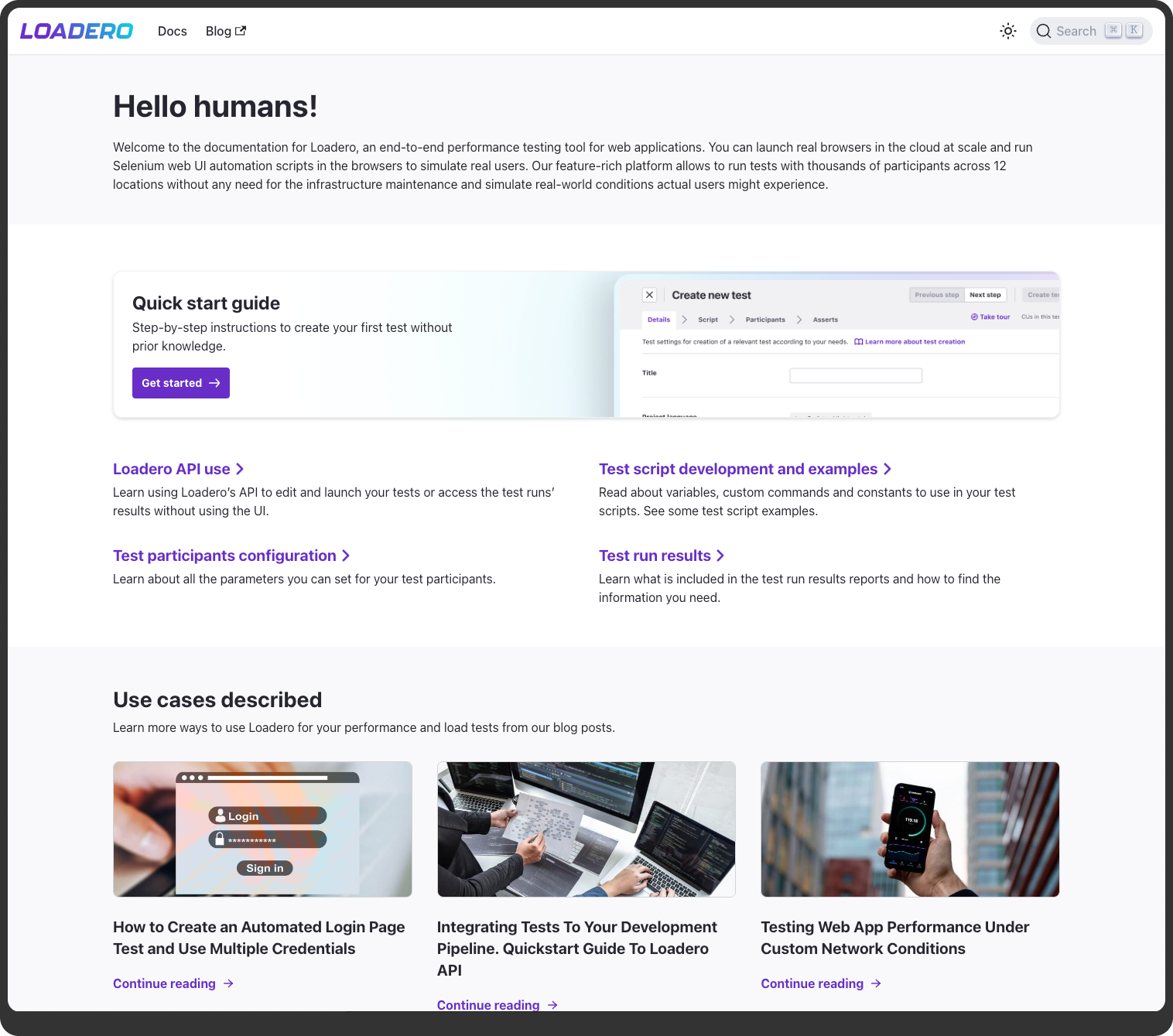
As you can see in the image, we have also implemented a quick start guide for those who may be unfamiliar with how to begin using Loadero.
Several improvements to the new test builder
We are still making steady progress at improving the new test builder. The most notable changes from this month are, firstly, better support for members with the Visitor role (more on member roles here) to be able to view tests when they have the new test builder enabled. Now a member with the Visitor role can press the gear icon at the end of the row of the test and click View test. This will enter the user into a read-only version of the test builder for the chosen test.
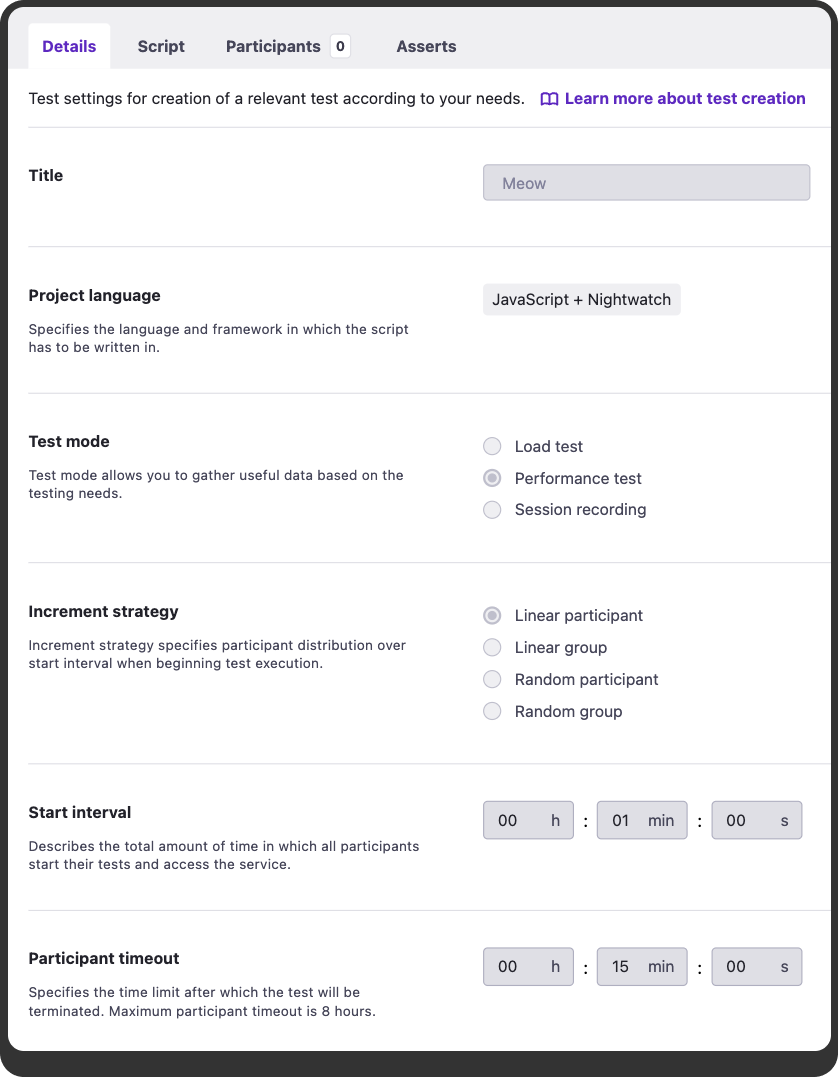
We have also introduced a participant counter to the Participants tab in the test builder, that shows the amount of participants in the test. Note that this takes into account the count parameter for groups and participants, e.g., if you have a group with count=2 that houses a participant with count=8, the counter will show the number 16.
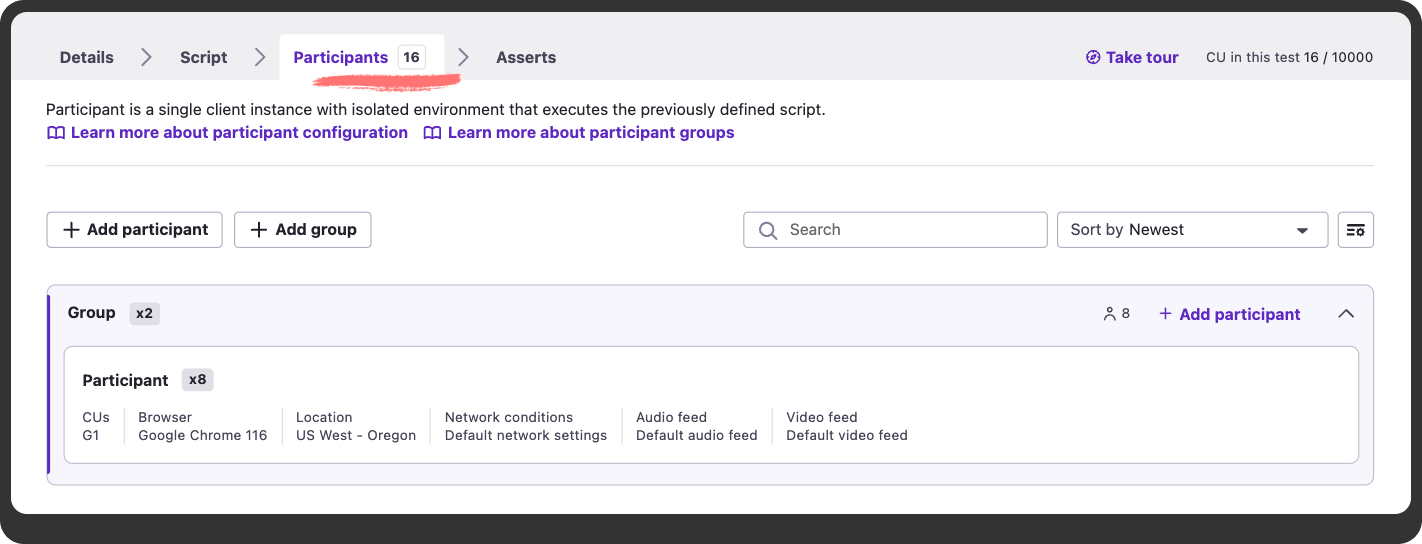
Cookie preferences management
We have made it possible for the user to make changes to their cookie preferences at any point. On the landing page this can be done by scrolling down to the footer and clicking on Cookie preferences. As for the web app, you may navigate to your account settings and click on the Customize button under your account information.
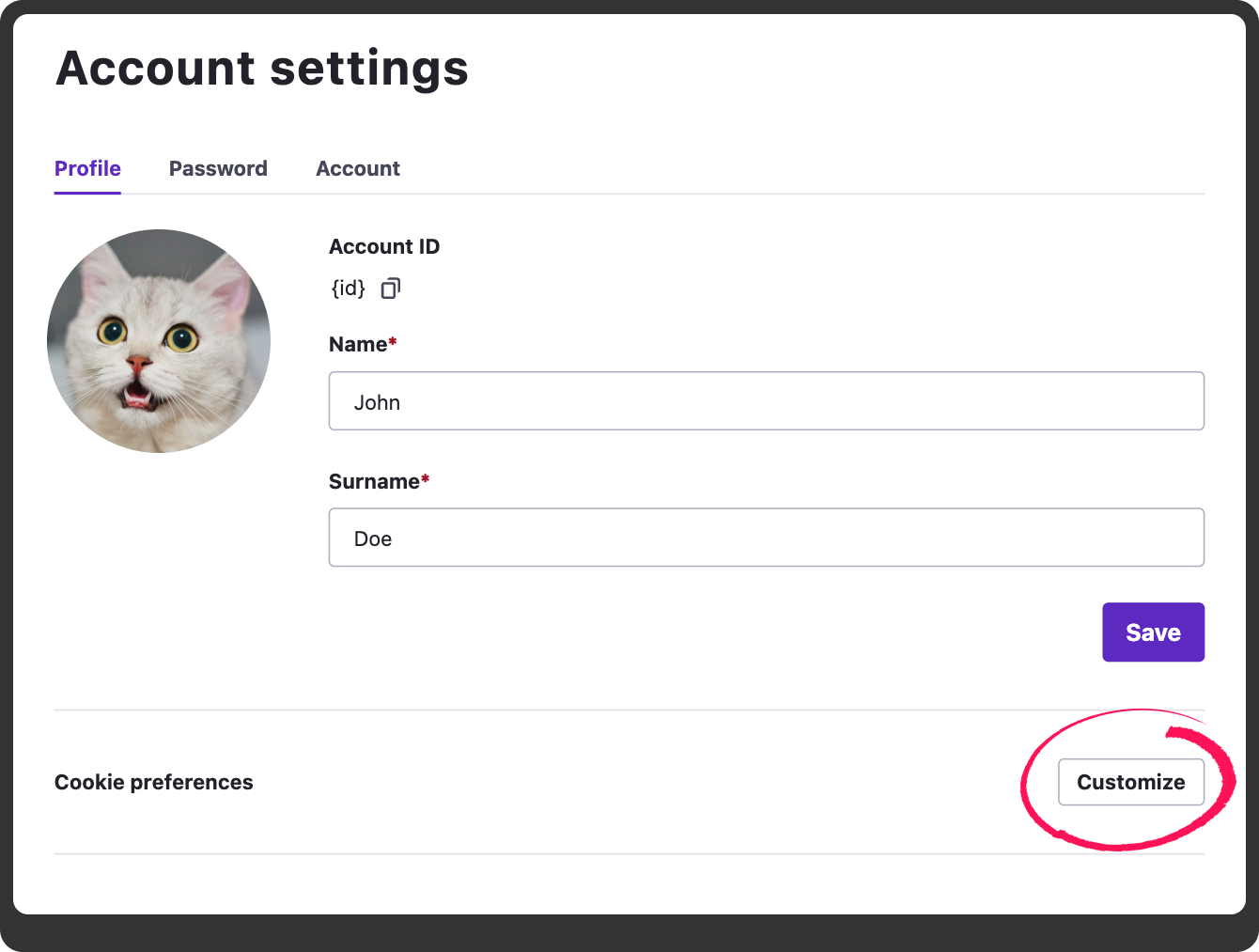
Clipboard support in test runs
Participants with the Google Chrome browser are now able to utilize their clipboard, which enables the usage of Copy to Clipboard buttons such as those scattered all throughout our own app, for example, the one in the API Access tab of project settings.
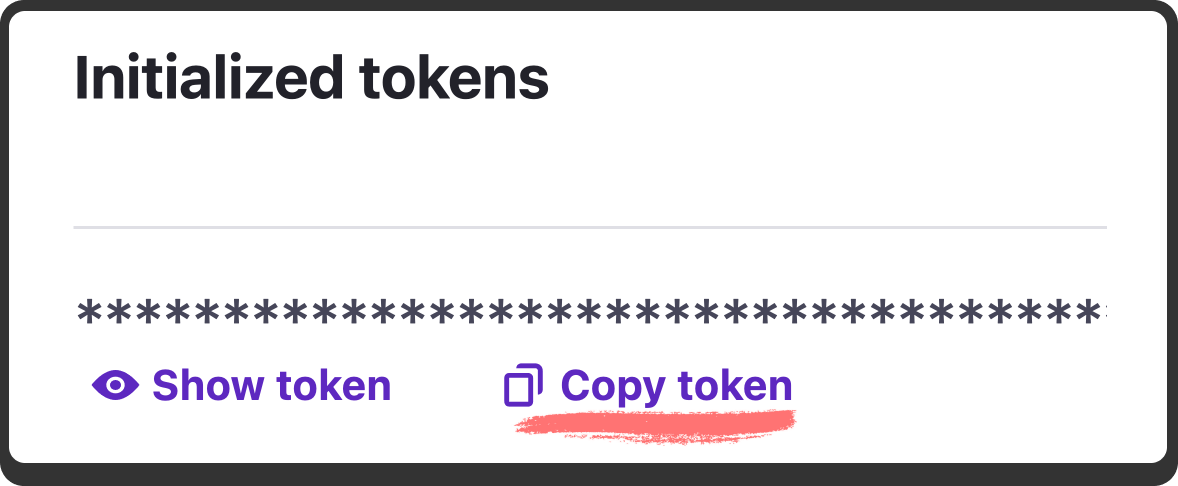
This feature is not available for participants using Mozilla Firefox.
Support for new browser versions
We have added support for three more browser versions:
- Mozilla Firefox 116;
- Mozilla Firefox 117;
- Google Chrome 116.
Other fixes and improvements
More minor improvements include various small changes to the user interface in the web app, including a re-design of the Billing & Invoice tab of project settings, as well as minor accessibility improvements, specifically relating to the ability to focus elements via the TAB key.
We have also implemented an additional filter in the Loadero API. The projectrunparticipant, runparticipant, and result GET ALL endpoints now support the filter_compute_unit parameter. This allows filtering the mentioned resources depending on what their compute_unit value is (G0.5, G1, G2, G4, or G6).
Note: You can find information on how to use our API here.
That’s all for the month of August! We hope to showcase more improvements and features in next month’s newsletter, see you then!




