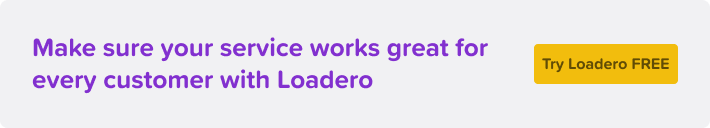October is over and it’s time to share the newest updates to Loadero that were made during the month. We’ve been working on adding a WebRTC metrics table for a long time, and are very happy to announce that it is available in the results reports. This update makes it very easy to find out about some of the possible issues in video calls. While this might be the most important of the news, we got more stuff to let you improve your tests. Here is what we added to Loadero in October.
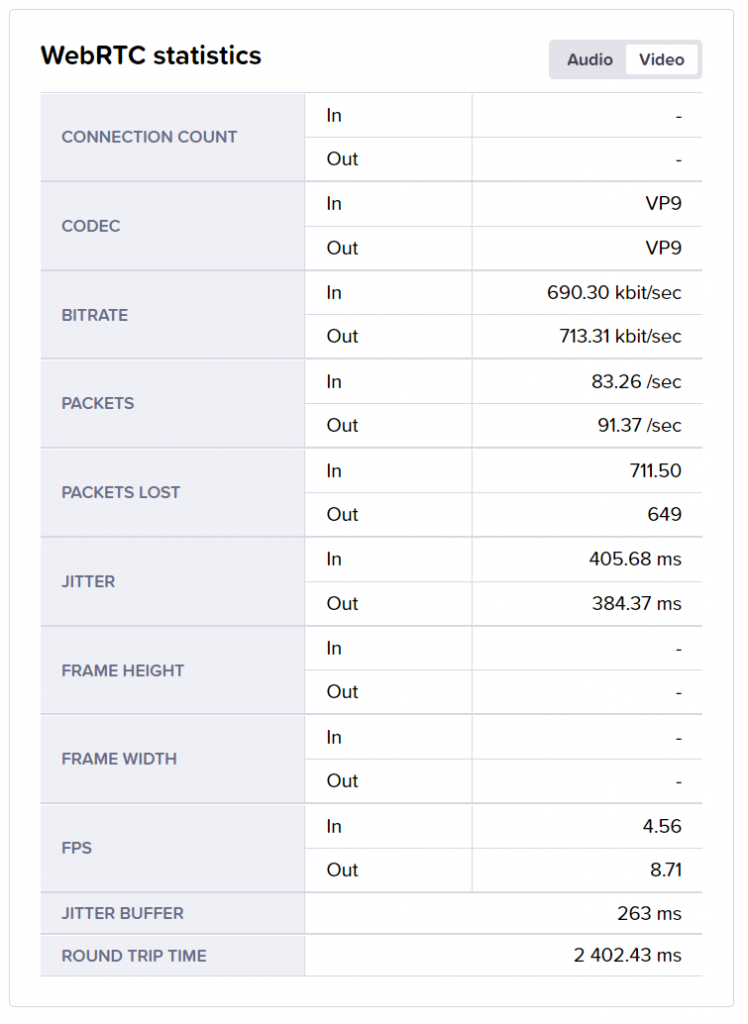
WebRTC metrics table is added to the results reports
This is a long-awaited update that was finally made to our results reports. For the performance tests now we provide a table of WebRTC metrics, similar to how we provide machine data. You can see the table in your test run results report summary and in the results participant view. And the same way as for the machine metrics, you can see WebRTC metrics for all the participants and each individual one, and also you can use the same set of aggregator functions to view the data:
- Total
- Minimum
- Maximum
- Average
- Standard deviation
- Relative standard deviation
- Percentile (25th, 50th, 75th, 95th, 99th)
This can help you evaluate a video call quality quicker and help set expected values for assertions. Getting WebRTC metrics from your performance tests has never been so easy!
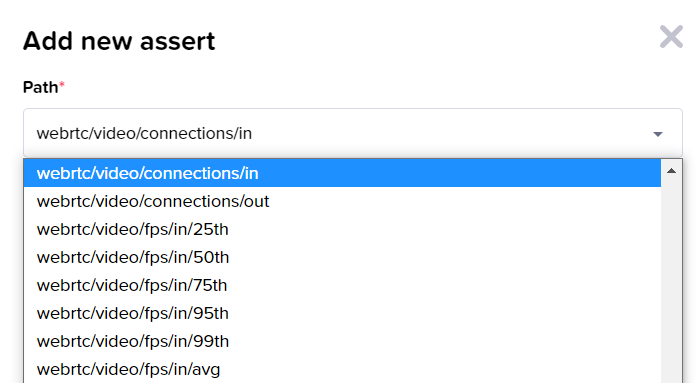
New assertions added
WebRTC post-run assertions are a very handy tool to analyze the quality of a video call and look for issues in it, that is why we keep adding new ones, so you can assert different metrics. Last month we added them for video frame height and width, and also for the count of WebRTC connections. The last one can help you to set an expected number of participants in a call and have the assertion fail if not all expected participants joined the call. The new assertions are already added to the list, so you can set them for your existing or new tests.

The new region with a static IP
Previously only one region we provided in Loadero had a static IP: EU Central – Frankfurt. This allows our users to white-list the IP to make sure test participants have access to a web application that can’t be used by test participants with random IP addresses we have for other regions. To allow users more flexibility and have more users with a static IP in a test run we made another region to have a static address. So now whenever you configure test participants to be in US East – Ohio, all of them will have IP: 3.20.19.36.
The latest released browser versions added
We always try to add the newest browser versions to be configured for test participants along with 4 previous ones. Currently, Mozilla Firefox 93 and Google Chrome 95 browsers are available.

Loadero test statuses explained
Recently we published a new blog post explaining each of the stages your test run goes through once you click on the “Run test” button. The post also explains all 10 possible statuses that a test might have. If you ever wondered why you see that your test run is “Pending”, or what happens when you aborted a test and its status is “Stopping”, make sure to look into the post for explanations.
We’ve also made some smaller improvements and frontend bug fixes to make Loadero easier to use and perform better. Along with the previously described features, these are all the updates made last month. Is there a feature that you lack in Loadero for tests to perfectly suit your needs? Make sure to let us know, as we constantly work on new features and try to add those most requested ones first.