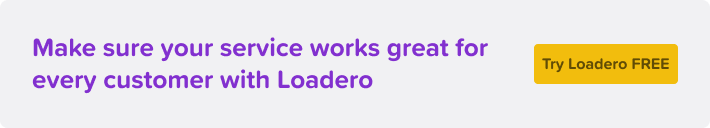With the growing demands for online communication platforms, the need for testing various scenarios has drastically increased. Therefore when testing WebRTC application implementations most of the time there is a need to provide a video and audio feed to the application to test various aspects of the functionality implementation. To address this need, Loadero was providing several preset audio and video feed configuration combinations.
Loadero team is happy to introduce the ability to create different audio and video combinations using our recently introduced Custom media type option which we will cover in just a bit. This was introduced as the requests to add more and more media type options to the list of available media types was increasing the overall size of the list at a rapid pace.
Historical media types and their respective audio and video feed combinations
A media type is a combination of predefined audio and video feed which Loadero offers to choose from during the participant configuration phase. The list of all currently available combinations can be found in our wiki.
Custom media feed selection
We have added a Custom media type option during participant configuration, which will reveal 2 more input fields containing separate audio feed and video feed options that can be configured as you desire. This will drastically increase the number of possible combinations of audio and video feeds available for testing.
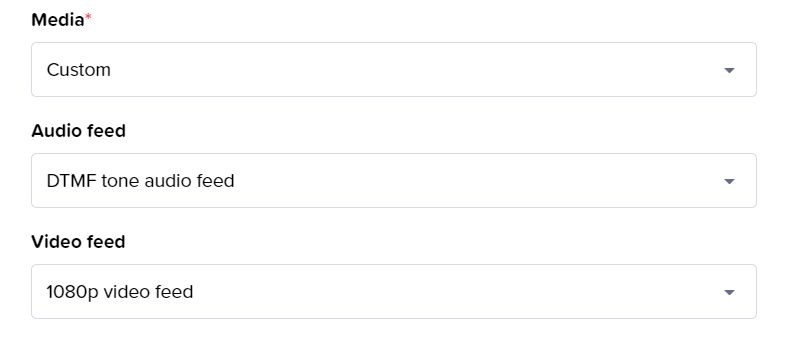
Both of these selects are optional and if media type Custom is selected and any of them are left blank it will default to the default (browser built-in) audio/video feed option. If the audio and video feed options have been previously selected and then a preset media type option is chosen then the custom audio and video feed values will be ignored and priority will be given to the preset media type.
- Audio feed options and their properties
These are the currently available audio feed options to choose from:
- DTMF tone audio feed
- 128kbps audio feed
- -20dB audio feed
- -30dB audio feed
- -50dB audio feed
- Default audio feed
All audio feeds have a set sample rate of 44,1 kHz, the number of channels is set to 2 and the uncompressed audio bitrate is 1411kbps.
- Video feed options and their properties

Currently, we are providing different resolution video feeds with QR markers which can be used by different tools to evaluate video feed quality. The video inputs available in Loadero are:
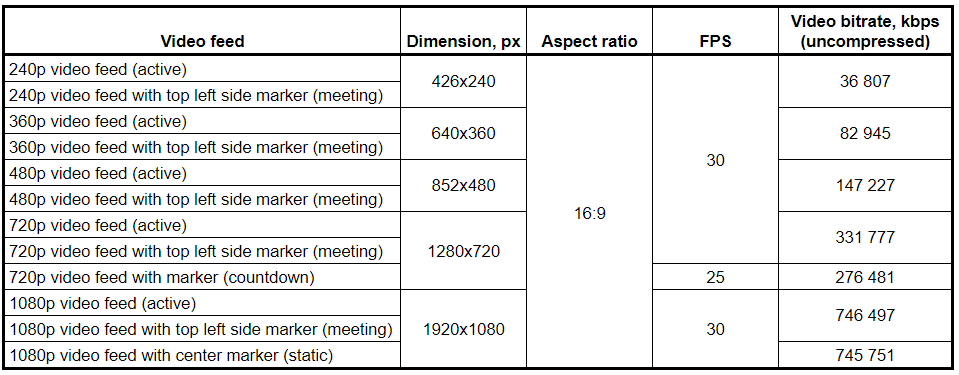
Meeting – contains almost static video feed. This video feed simulates real-time WebRTC call video feed.
Active – contains actively changing/moving video feed scenery.
Countdown – contains a vivid countdown timer.

Additional audio/video feed options
We are always trying to increase available configuration possibilities for our clients to use during their testing endeavors. Therefore we are closely listening in on the needs of our customers, so if there is another type of media you would like to see in Loadero, let us know.
With this new addition, you can make even more relevant tests with participants configuration closer to what your real users have than ever. So make sure to use the feature in your WebRTC tests.