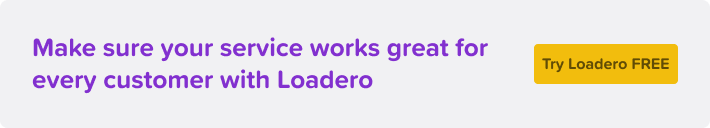Time flies by and Q1 of 2021 has already passed. Our team was busy working on improving Loadero to make it easier to use and provide more insightful testing results to our users. We are proud to announce some long-anticipated updates that were done during the last months, make sure to use them for your benefit.
In-app billing plan updates and automated payments
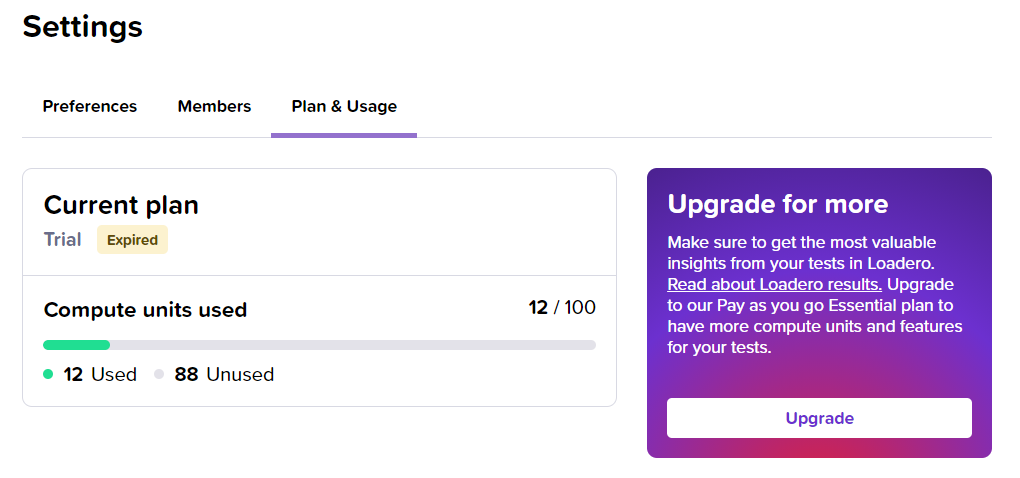
We have been working on this for a long time and are very happy to announce that these long-anticipated features are finally added. Switching between different billing plans for more effective use of Loadero is now easier than ever. Previously we were handling all the billing plan updates through our support and manually prepared everything necessary for customers to make payments. This was not only time-consuming but also less convenient for our users, especially those on another side of the globe in a time zone very different from ours. With the amount of Loadero users constantly growing, our team was working hard to ease the processes. Finally, now every Loadero user can update their billing plan in project settings and do this whenever and as frequently as needed. Automated payments with cards that are powered by Stripe also make payments hassle-free.
Visit your project settings by clicking the gear icon in the lower-left corner in Loadero, and choose the “Plan & Usage” tab to see how many compute units you have already used in your current subscription plan and upgrade it if necessary.
A free guide to testing WebRTC applications

Our team created an 18-page e-book about testing WebRTC applications, it guides through the test configuration process, creating a test script and debugging it, analyzing test run results, and provides advice on further testing. Based on the experience of our engineers, the e-book contains everything necessary including simple and more complex script examples to create and run a test for a video conferencing application with Loadero. All steps described in the e-book can be recreated with our free trial. If you plan to work on a similar case, or just want to learn about WebRTC applications testing, make sure to request your free copy here.
Improved sorting in results reports
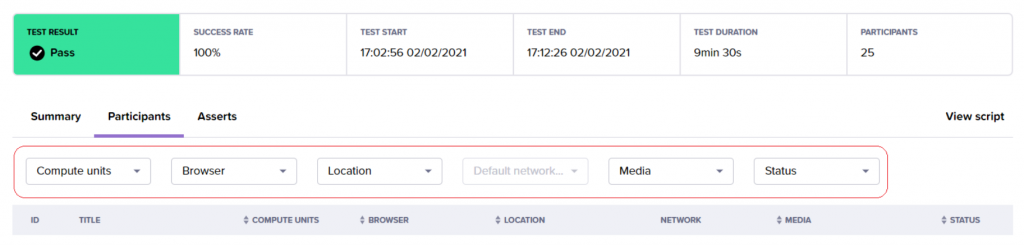
When working on improving our test run results reports, there are two main goals: making them as insightful and detailed as possible and making them easy to use to save time analyzing. Recently we got closer to the second one. When you are working with a results report in the participants view, you can sort them now by different parameters, such as browser version, location, network conditions, media type and some other. This is especially helpful for analyzing the results of test runs with a lot of different participants configured, so make sure to use the sorting to save some time working with the results.
Faster test environment setup
Once you click the “Run test” button in Loadero, there are two phases happening before the test run is launched: waiting in queue to be picked up by a test executor (Status: Pending) and test environment setup (Status: Initializing). Both these steps don’t take a long time, but there was some room for improvement. In March we reduced initializing time, so your test runs will launch faster.
New browsers support
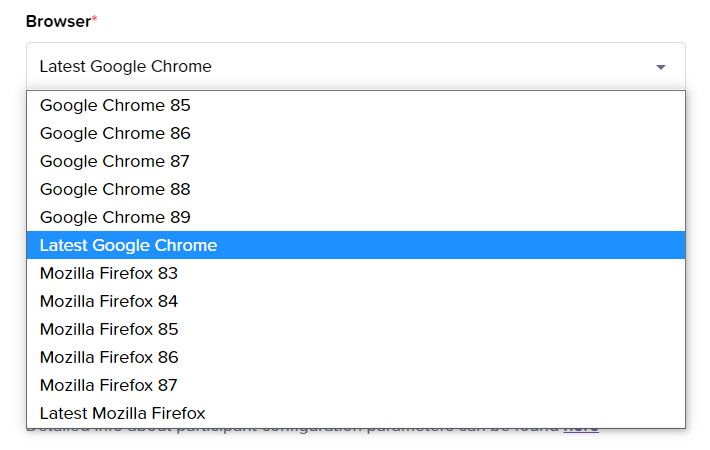
Loadero allows users to choose a browser version from the five latest released Google Chrome and Mozilla Firefox versions. Once a new version is released we make it available in our tool in a matter of some days. So our clients can test how their web applications behave when used on the newly released one. Currently, the latest versions available are Mozilla Firefox 87 and Google Chrome 89.
Important information for API users
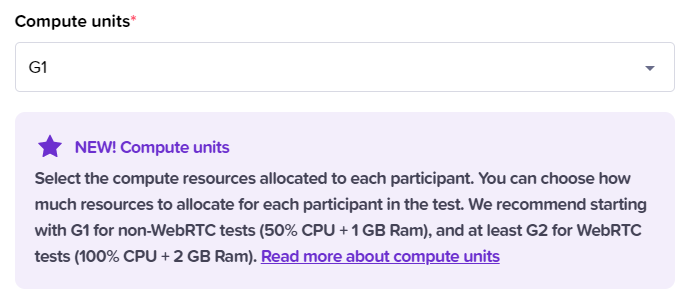
Previously default compute units value for tests created with our API was G2 – one full CPU core + 2GB of RAM (2 compute units). This compute power setting is enough for most tests with Loadero, but also for some tests, G1 would be enough too. As this has an impact on the cost of test runs, we make G1 a default value for compute units assigned, so tests are cheaper for our customers. If you are using our API and G2 is necessary for your tests, make sure to set that instead of the default value.
A fix for Nightwatch.js socket hangup
Loadero uses Nightwatch.js for browser automation in tests written in Javascript. And Nightwatch.js has a quite common problem regarding tests failing due to socket hangup. We are following threads about this issue and looking at possible solutions for it, one of such solutions (increasing the command timeout) is used in Loadero now and helps to prevent socket hangups. If you notice the issue in your test run, try increasing the compute unit value set for test participants as a solution. Make sure to also let our support team know if this happens. We would like to know about that and investigate to look for more ways to fix the issue.
We continue working to make Loadero even more useful for your performance and load tests. And we would be glad to hear your opinion on what could be useful for you. So please feel free to send us an email and share your feedback, it is very valuable for us.