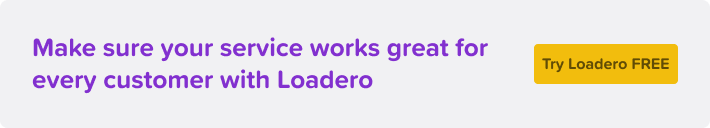In the busy month of March, we finished working on the development of some new features for Loadero, two of which were requested by our valued customers. Work on some of the features started quite a long time ago and is finally finished. We are proud to share the news about our tool, here is what we got for you this time:
New script variables are available
Loadero offers variables that can be accessed in the script. These variables hold information relevant to the participant that is executing the test. Last month we added more of those variables that you can use in your test scripts:
compute_unit (String): compute unit of a given participant
test.participant_timeout (Number): participant timeout in seconds of test
test.start_interval (Number): start interval in seconds of test
test.total_participants (Number): total participant count in the test
The variables are available for all three languages Loadero supports. In our wiki, you can find the full information about all the available variables for Javascript, Java, and Python.
JSON web token libraries added
In March we also added JWT libraries to Loadero, so our tool is capable of processing such tokens in your test scripts. We added those to help one of our customers realize logging in during load tests using the tokens, this is one of the ways how you can use the libraries we recently added. To learn more about the libraries available in Loadero you can visit our wiki page for Javascript, Java, and Python.

Blog post about testing screen sharing
Recently we published a new article in our blog, which explains how and why you should test screen sharing features in web applications. Usually, such applications use WebRTC for video communication and for sharing the screen, this allows to effectively use Loadero to test the feature. In the blog post, one of Loadero’s engineers explains how sharing a screen during a video call can impact performance, gives an example of a test script for Jitsi Meet, and describes how you can verify that the feature worked correctly during a test run. If you are testing any application which allows users to share their screens, make sure to read the post and consider adding the use of this feature to your test.
Custom SSL certificates in your tests
Another feature we added recently to respond to a request from one of our customers is a way to use custom SSL certificates in tests. Some services can’t be accessed by Loadero’s test participants, as services require using an SSL certificate for security reasons. We’ve been working to add the support of such certificates for quite some time and now it already is available for participants with Google Chrome, same for Mozilla Firefox is to be added soon.
If you also want to use this feature, request access to it by contacting us.
New browsers versions
We added support for Mozilla Firefox 98, Google Chrome 99, and Google Chrome 100 browsers last month. As always five latest versions of the browsers are available to be configured for participants in your tests, make sure to run your tests with the newly added browsers if you haven’t done it yet.
We are working on more exciting features to be added to Loadero soon and are looking forward to sharing that with you. When we prioritize the development of the new features, we take into consideration feature requests received from our customers. If you lack something in Loadero or just got an idea for a feature you’d like to see in our tool, feel free to contact us. We value any feedback we get.