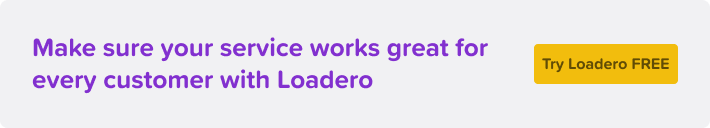We recognize that there are different ways to test your applications other than using Javascript (Nightwatch). Loadero users were requesting Java language for writing test scripts. Also we felt that this addition would benefit our service hugely. Therefore, we are happy to announce that Loadero now supports Java for testing by utilizing TestUI – a test automation framework by TestDevLab.
TestUI is based on Appium and Selenide, two of the most powerful, all-round test automation frameworks. You can use TestUI for mobile testing with additional desktop browser support. At the same time it can be easily used the other way around, for desktop browser testing with some additional mobile testing. TestUI is integrated with Cucumber and Allure test framework for that sweet, sweet BDD (Behavior Driven Development) and report generation. You can read more about TestUI in this blog post.
When using TestUI, you can share code between different platforms while testing locally, and synchronize with Loadero to use its capabilities for load and performance testing web applications! By providing support for TestUI, we have made it possible to write tests in pure Java, which does not stop with TestUI.
For more information regarding all available variables and custom commands for Java (TestUI), visit our Documentation page.
There are two ways to start using Java in your projects right away:
- Create a new project specifying Java as your preferred project language.
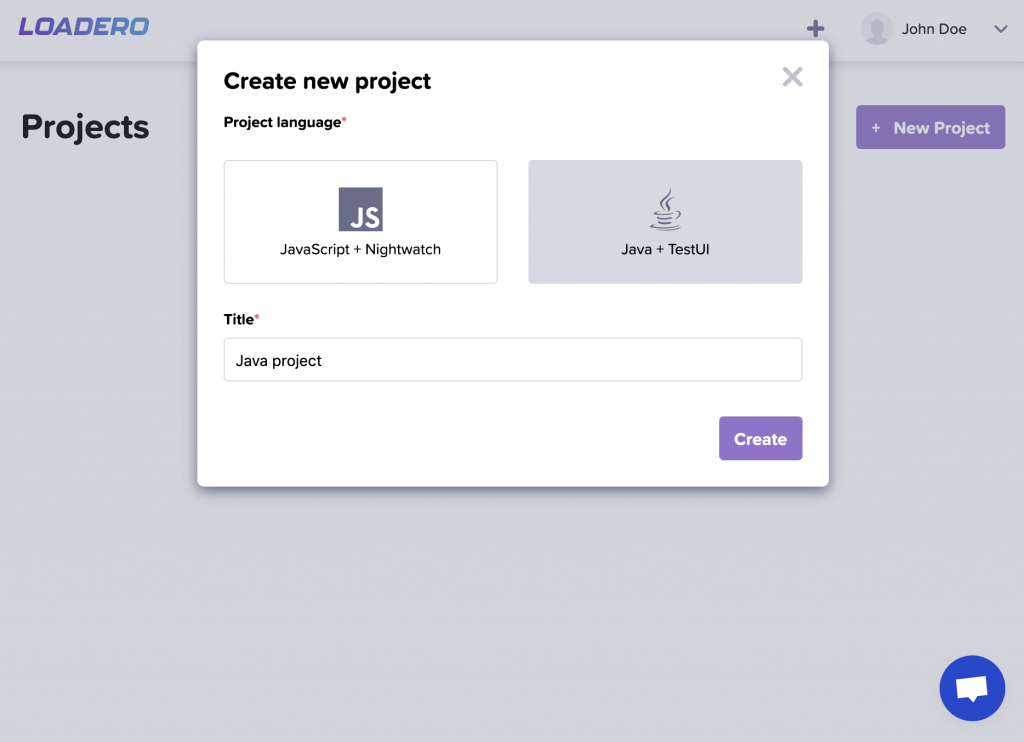
- Or go into existing project settings and change the project language. But beware, this option will require modification of existing test scripts to Java language code as well.
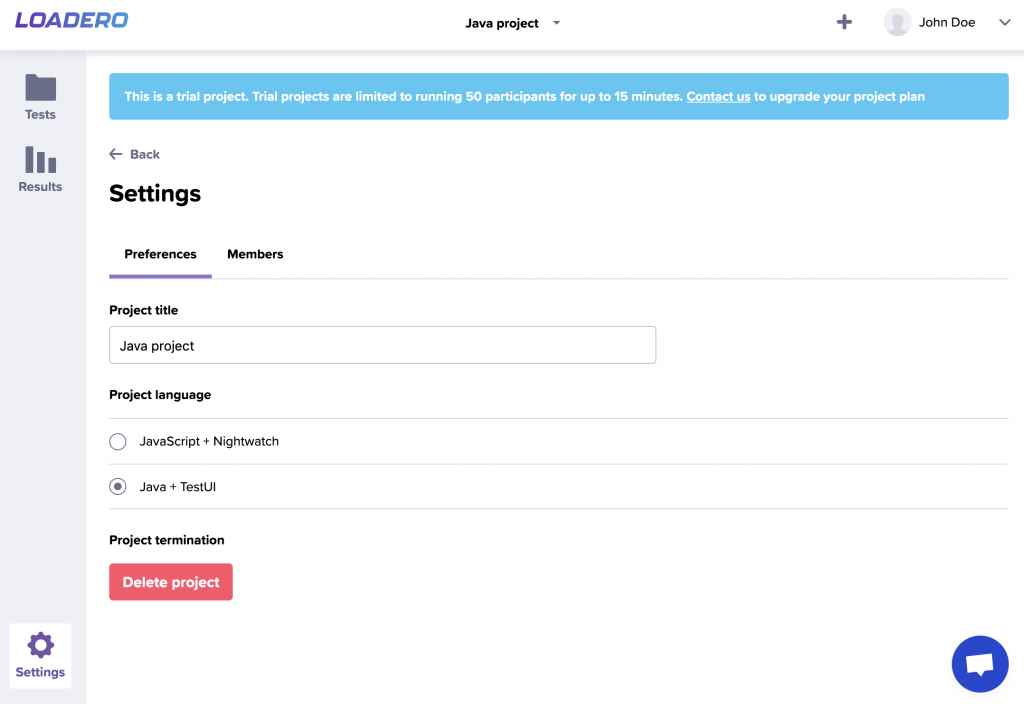
And that’s it; now you are ready to use Java for testing inside your Loadero projects. If you are not sure how Loadero can help you fulfill your testing needs, then make sure to read this blog post about three common use cases of Loadero. Have any issues or questions? Feel free to contact our helpful support team by writing to support@loadero.com